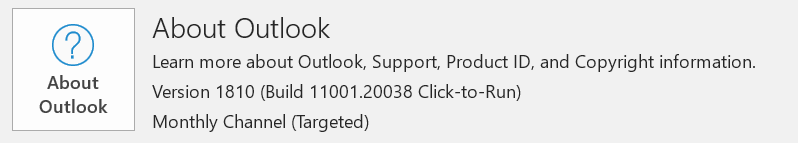Switching Office 365 to Monthly Update Channel
Office 365 recently updated on my Surface Book 2 and I noticed it has a refreshed look and feel to it and I liked that a lot! I especially like what has happened to the Ribbon:
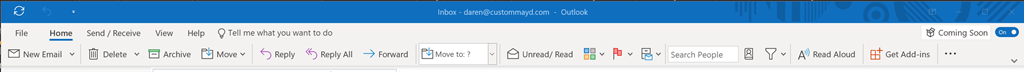
Figure 1: Collapsed
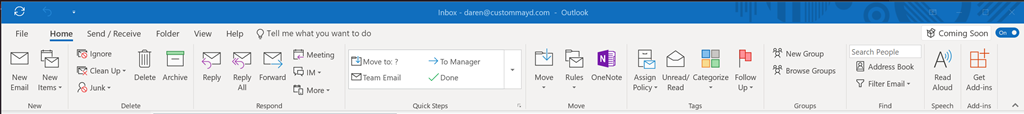
Figure 2: Expanded
After using this for a while I switched to my desktop and HORROR it was the regular look and feel. A quick check of the versions and I saw that my desktop was on the "Semi-annual Channel" and my laptop was on the "Monthly Channel (Targeted)" – what to do? After some digging, I found the steps necessary to switch channel:
-
Open the command prompt as an admin
-
In order to switch the channel, enter the following:
OfficeC2RClient.exe /changesetting Channel=Insiders -
In order to start the channel update, enter the following
OfficeC2RClient.exe /update user
The office update process should launch. Once this has completed you should be able to relaunch Outlook and see that the version has changed.